Check out my fancy markdown https://bitbucket.org/ifknot/liblog
Why move from GitHub to Bitbucket?
Bitbucket, similar to GitHub, is a web based GIT hosting service for your projects. It offers free private repositories with free private wikis on accounts of up to 5 users(!) and you can switch any repo public and back again anytime. So develop in private and publicise when you're ready.
GitHub’s free account doesn’t allow for private repos and their lowest paid option (for organizations) only allows up to 10 private repos. Bitbucket, on the other hand, offers unlimited private repos.
It's easy to import directly from GitHub with the click of a button - well done Bitbucket.
What to move first?
I moved over liblog the logging software that I first blogged about way back in Jan 2014 but wanted to have a nice front piece for when I chose to make it public. This can be easily achieved using markdown in a README.md file pushed to the repo.
Markdown frown.
dillinger.io
Markdown is (quite) easy but slow to hand roll but with the excellent online WYSIWYG markdown editor Dillinger "Type some Markdown on the left... see HTML in the right" I found it pleasurable to work with and get some decent looking results.
Markdown is (quite) easy but slow to hand roll but with the excellent online WYSIWYG markdown editor Dillinger "Type some Markdown on the left... see HTML in the right" I found it pleasurable to work with and get some decent looking results.
Gratis image drop.
A free account on Cloudup gives you space to drop pics/vids/music/docs and have nifty short URLS to them for your markdown/blog/web





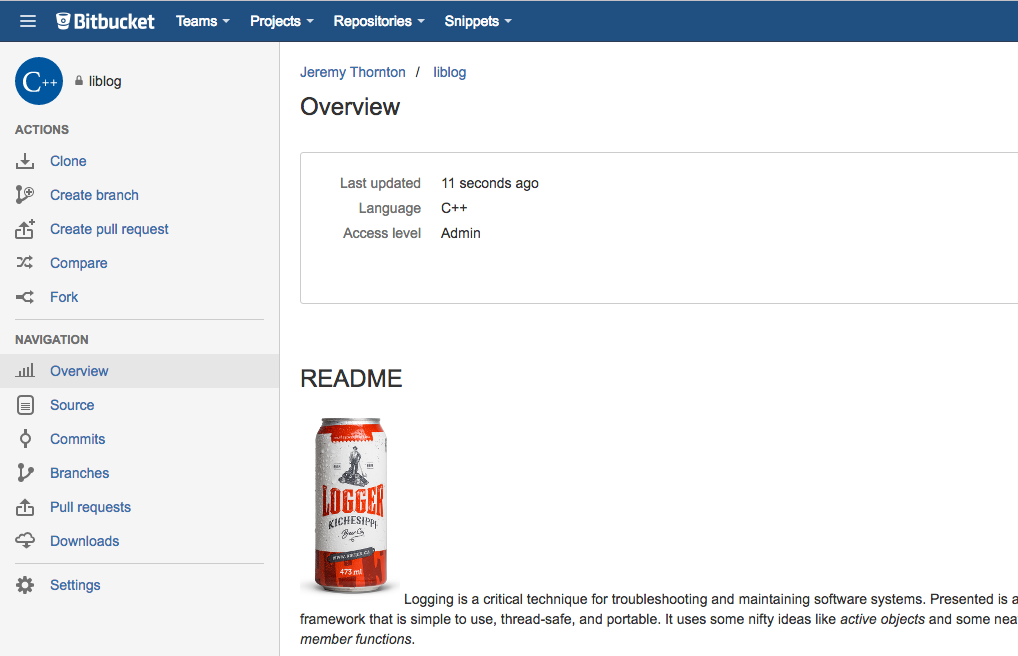
No comments:
Post a Comment