LNMHH
LNMHH is my alternative solution stack to the archetypal LAMP model of web service stacks. Using the LAMP naming convention as an acronym of the names of its composing five open-source components it consists of:
- Linux operating system
- Nginx HTTP Server
- MySQL relational database management system (RDBMS)
- Hip Hop Virtual Machine (HHVM) virtual machine designed for executing programs written in Hack and PHP
LNMHH is intended to be the modern, typesafe approach to building dynamic web sites and web applications.
Other supporting members of the cast are also included, not least of which is the excellent Hack Lang compatible editor Nuclide (built atop Atom) for its remote development strengths:
- Nuclide client development environment for remote & local Hack projects
- Nuclide server to enable remote development
- Watchman utility that watches files/directories for changes and performs actions on change
- Composer tool for dependency management in
PHPHack Lang - XHP extension to Hack for inline XML/HTML for custom and reusable HTML elements
The initial LNMHH test stack was set up on a Digital Ocean Droplet...
Ubuntu, Nginx & Mysql
- Digital Ocean $5/mo base droplet (512MB RAM, 1 Core, 20GB SSD, 1TB transfer)
- How To Create Your First DigitalOcean Droplet Virtual Server
- Initial Server Setup with Ubuntu 16.04
- How To Install Nginx on Ubuntu 16.04
- How To Install MySQL on Ubuntu 16.04
- Take a snapshot*
*Stop, really do this!
Hip Hop Virtual Machine and Hack
**Seriously though
Nuclide for remote Hack development
- Install Nuclide client
- Install Nuclide server
- Install Watchman from source
- Use compile time configuration options--without-python (Disable python bindings)--without-pcre (Don't enable pcre support)
- Watch your Hack source folder
$ watchman watch ~/src - Login from client and edit test file
- Take a snapshot
XHP inline XML/HTML for custom and reusable HTML elements
- Install Composer
*But do not do this bit ->sudo apt-get install curl php5-cli git - Quick learn Composer
- Use Composer to install XHP
- Test it out
(Don't forget to require vendor/autoload.php in your source file) - Use Composer with your own stuff
- Take a snapshot
Tweaks
- Get Filezilla
- ...





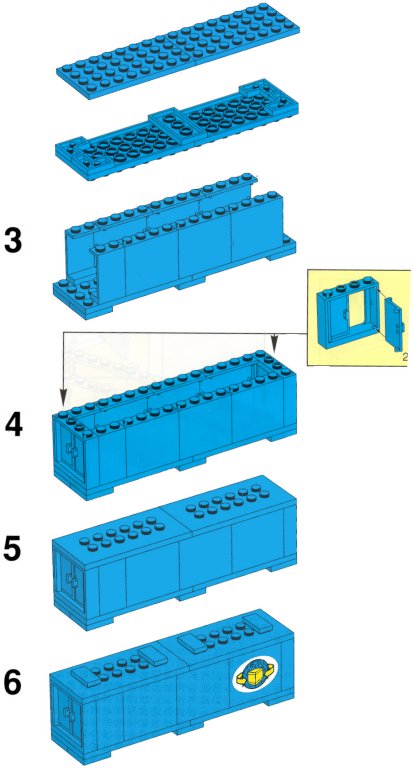
No comments:
Post a Comment